Twitter is not the only one sells user data to third-party agencies. Google and Facebook have continually faced the ire of the internet users for their not so open policy on user security and privacy policies. Google Ads has long been known to track Google accounts, such as Gmail, Search etc, to display ads. After going public, Facebook has been forced to monetize its business through selling ads on user’s news feeds. The problem with these companies is the fact that they do not provide the users a choice on this matter in the privacy policy.
Opting out of Twitter’s Personalised Ads
Luckily Twitter has stuck to their promise to the Do Not Track feature that provides the user the option to opt-out of personalised ads. To do this- Head to your Twitter page and visit the accounts section by clicking on the gear icon on the top right and select “Settings”
- Scroll down and you will find the options “Tailor Twitter based on my recent website visits” and “Tailor ads based on information shared by ad partners”. This basically tells you that Twitter tracks your tweets and also records from where you have used twitter, like sharing a web page through twitter.
- To opt out of the personalised ads, you need to uncheck both these options.
- Save the changes by clicking the “Save Changes” button at the bottom.
Prevent Facebook from Tracking your Social Life
Facebook, on the other hand, is a tricky affair. Facebook have had a history of problems regarding user privacy policies. Even now, with the introduction of Graph Search and new interface, protecting user privacy remains an unfinished task. Here I will list on what you can do to protect yourself as much as possible from being tracked by Facebook.Go to the Settings page, that you can find on the top right corner of your Facebook profile. Click on “Privacy” button on the left sidebar. Here you can choose whether your profile can tracked by search engines, whether your past and future posts can be viewed in public and how people can find you.
Moreover you can also choose how Apps and Ads in Facebook should use your information. Head to the Apps and Ads section where you can choose what data the apps are allowed to see and how Third Party Sites shall use your information. This will in some sense prevent Facebook from tracking your posts and likes.
Graph Search is another avenue where Facebook would like to make use of your data to promote ads. There is, however, no way to restrict the access to data for Graph Search, other than opting out of graph search itself.
Even after making these changes, there is no guarantee Facebook will ever stop tracking you. The least you can do, however, is make the impact minimal. In the future, it is hoped that more companies respect user privacy and prevent it from being vandalised by corporations.

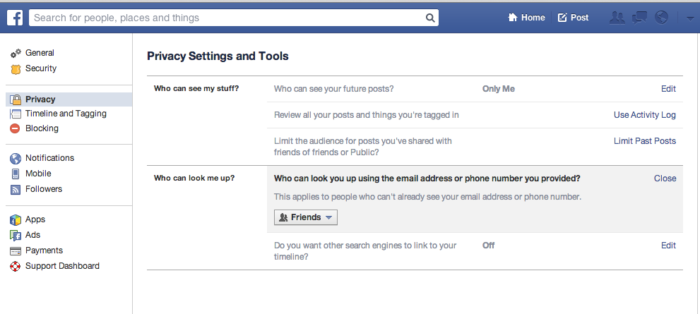

No comments:
Post a Comment